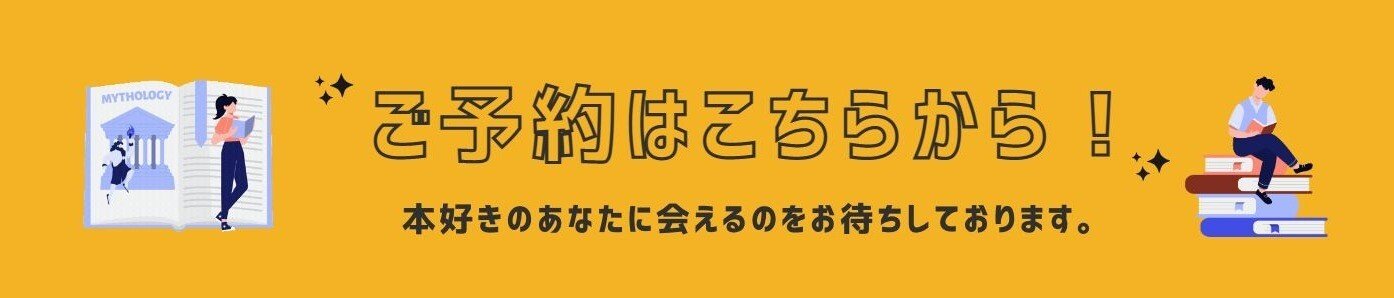How to make a reservation at BOOK HOTEL JIMBOCHO
The following is the reservation procedure for those who wish to make a reservation at BOOK HOTEL Jimbocho with "National Travel Assistance" applied.
Open the reservation site of BOOK HOTEL JIMBOCHO
Press "Reservation Site" above to open the reservation site.Press "More" and confirm the coupon code.

3.Select the date of stay
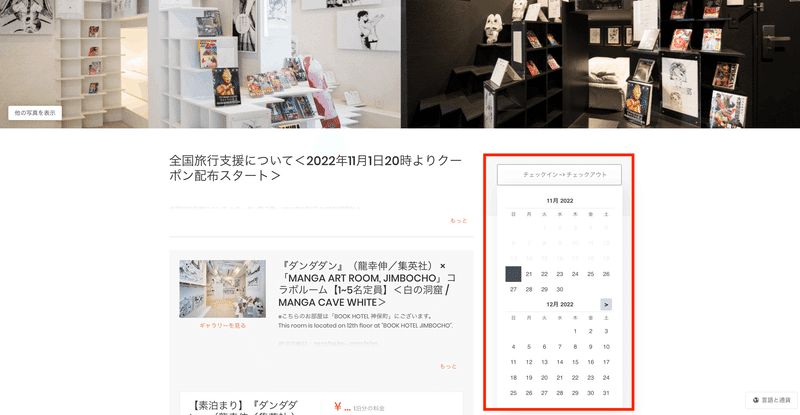
4.Select Room Type & Plan
Press "More" for more details.
*If there are no rooms available, the message "Rooms are sold out" will appear.

5.Select the number of rooms
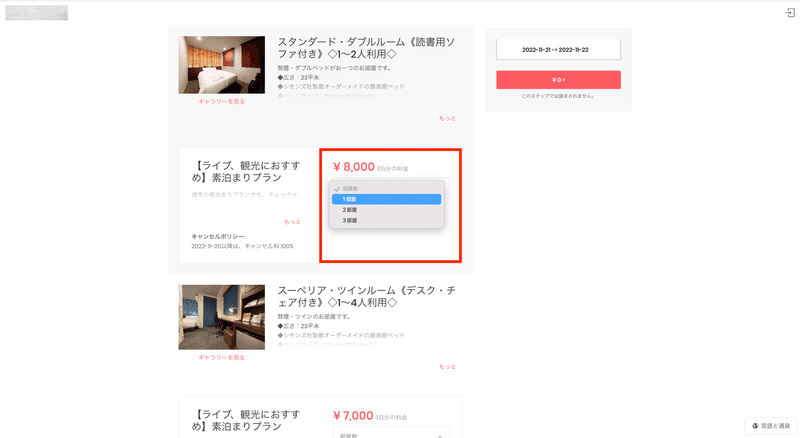
6.Select the number of people
If you do not have children staying with you, press "No children" to select the number of children.
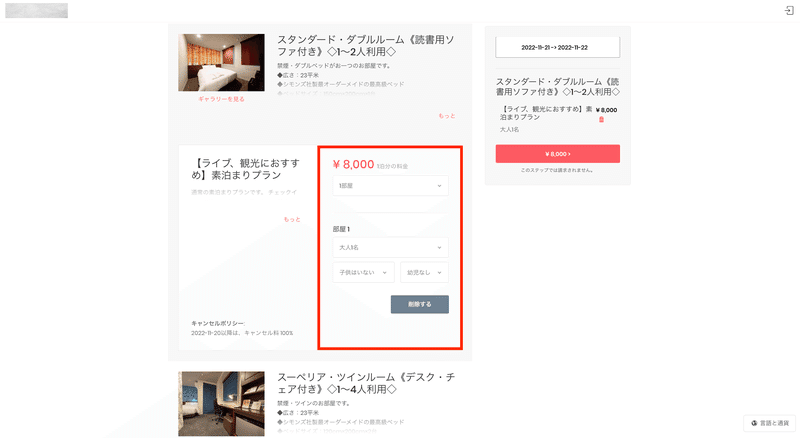
7.Press the red button with the amount and proceed
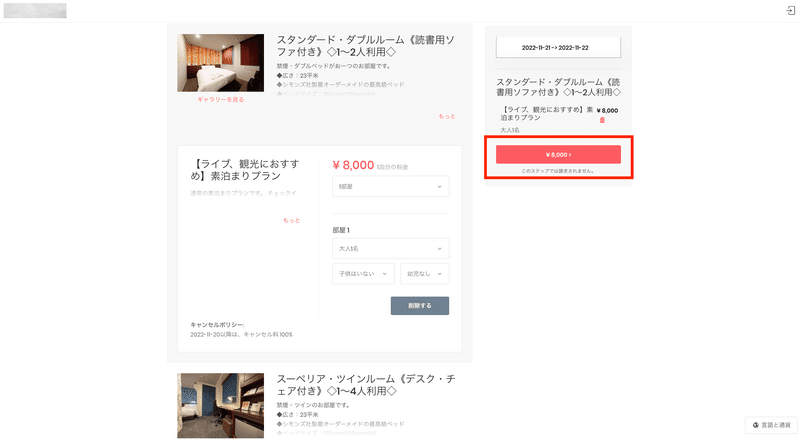
8.Enter "Reservation Information" and proceed to the next page.
*If the person making the reservation is not the guest himself/herself, please uncheck the box at the bottom. In that case, you will be asked to enter the guest's information.
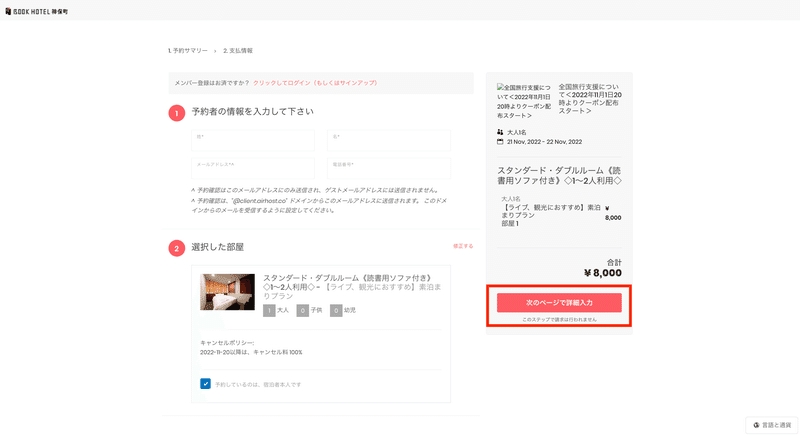
9.Fill in address and payment information (credit card information)
Payment by credit card only.
Please note that on-site payment and cash payment are not accepted.

10.Confirm Reservation
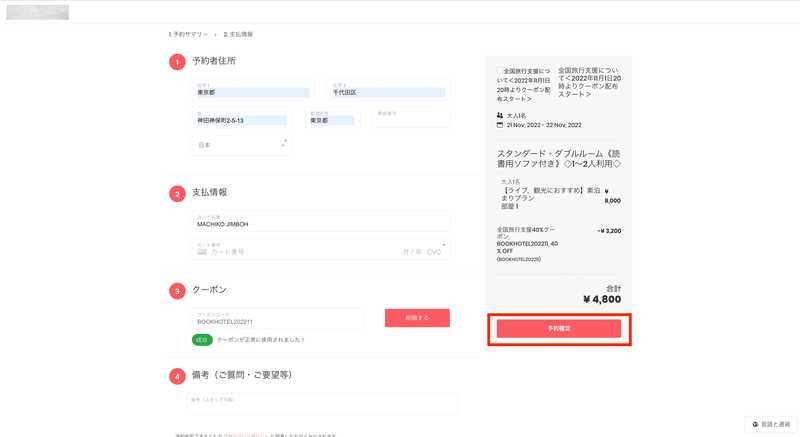
12.Reservation Completed
When your reservation is completed, you will receive a "Reservation Completion Message" to your registered e-mail address.